 It's been a rough week for Instagram purists.
It's been a rough week for Instagram purists.
Last Tuesday the popular photo-sharing app debuted on Android, opening the once iPhone-only Instagram service to the Android masses. And then on Monday, Facebook announced that it was acquiring Instagram for $1 billion--raising worries among some about what the new overlord's intentions might be.
Many have voiced fears that their community is being overrun by newbies and are inclined to assume the worst when it comes to the ability to control their images and privacy once Facebook takes over. Instagram said last year that it has 150 million user-submitted photos on its servers.
"I liked #instagram when it was stupid pictures and filters, not a #Facebook data collector – so I've quit. I'll miss it," tweeted @manandultraman.
The good news for the disgruntled is that plenty of Instagram-alternative services are available, and while Instagram doesn't itself offer a way to ditch it and take your image library with you, that's not hard to do. A cadre of third-party services (Copygram, InstaBackup, and Instaport) allow you part ways with Instagram and take all your funky pictures. Skip to the bottom and we'll show you how they work.
 Instagram Backlash
Instagram Backlash
Facebook CEO Mark Zuckerberg stresses that Instagram will stay independent, but his reassuring words are doing little to stop people from thinking of the formerly indie app as a sellout.
For those with a propensity toward paranoia, the Facebooking of Instagram raises questions about what Facebook could do with their catalog of images once it gets its paws on them.
* Will Facebook run facial recognition software against them, use images to link them to other people without consent, and share images with businesses?
And what about user data?
* Will Facebook snarf up all the information you've shared about yourself and friends with Instagram?
* Will Facebook start geo-tagging Instagram images automatically--something Instagram doesn't do?
Instagram hasn't changed an iota since the announcement, and if Facebook has plans to tweak the service, it isn't sharing them. Neither has Facebook said anything about its plans to capitalize on its purchase--Instagram has no revenue to speak of.

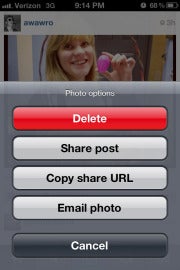 Is the Backlash Real or Imagined?
Is the Backlash Real or Imagined?
Despite nasty tirades from longtime Instagram users on Twitter and other sites, Instagram's popularity is skyrocketing. In the past 6 days, Instagram has racked up 5 million downloads, bringing the total number of users to 35 million.
How many have shut down their Instagram accounts in protest? Instagram isn't saying. Services that allow you to backup your Instagram library of retro, inkwell, and tilt/shift images won't give specifics when asked how many new users they have. The backup service Instaport would only say a "huge" number of people used its service the day Facebook said it would buy Instagram.
Independent iOS developer David Smith says he created his InstaBackup program for removing pictures from Instagram as soon as he heard about the acquisition. "I immediately wanted to have a way to get my photographs off of the service," Smith says. Since Monday 5000 people have downloaded his removal tool. Users of his Instabackup program are a mix of people who want to remove their pics before leaving and people who just want to backup their pics, he says.
How to Quit Instagram
It's a tricky task, getting your photos off of the Instagram servers and onto your hard drive. Here are a few different ways to grab your photos and run (if you so choose):

 Instaport -- click to enlarge.1. Instaport
Instaport -- click to enlarge.1. Instaport
Instaport is a free Web service that lets you download your entire Instagram library as a single .zip file. Instaport is an excellent option for grabbing your Instagram images, because it allows you to filter which photos you want to download based on criteria such as when they were shot or what hashtags you tagged them with.
To use Instaport, simply log in with your Instagram credentials, configure how you want to filter your photos, and hit the big green "Start Export" button. You will then be able to download a large zipped archive of your selected photos directly to a local folder. Instaport eventually plans on adding more services, such as exporting Instagram albums to Facebook, Google+, and Flickr.

 Copygram -- click to enlarge.2. Copygram
Copygram -- click to enlarge.2. Copygram
Copygram is service that lets anyone sign up for Instagram--even if you don't have an iPhone or an Android smartphone. Copygram also lets users back up their Instagram libraries by downloading their Instagram photos to their hard drive.
To use Copygram as a means of backing up your Instagram library (or taking your files and running), just log in to Copygram (creating an account is free, and you'll need to permit Copygram to access your Instagram account data) and click the big "Backup" button on the top of the screen. On the next screen, you can select how many photos you want to download, and then hit the green "Backup Now!" button. Copygram will email you a link to a zipped archive of your Instagram photos.

 Click to enlarge.3. InstaBackup
Click to enlarge.3. InstaBackup
InstaBackup is a free Mac app that lets you download your Instagram photos to your hard drive. To use InstaBackup, you must first download the app (available here, and coming soon to the Mac App Store) and login with your Instagram credentials. InstaBackup will then pull your photos from Instagram, and you can save them to your hard drive.
Not sure where to turn, now that you've quit Instagram? Check out Nine Great Android Alternatives to Facebook's Instagram Photo App.
This entry passed through the Full-Text RSS service — if this is your content and you're reading it on someone else's site, please read the FAQ at fivefilters.org/content-only/faq.php#publishers. Five Filters recommends: Donate to Wikileaks.
No comments:
Post a Comment